Adding or Changing Data in a Specific Cell
In This Topic
The SetAddItemData method allows you to add or change the value of a cell at a specific row and column.
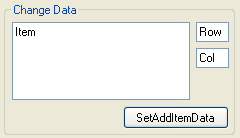
To change the value of a cell, add the following code. In this example, the text entered into ItemBox will be entered into the row entered into RowBox and the column entered into ColBox when the SetAddItemData button is clicked.
To write code in Visual Basic
| Visual Basic |
Copy Code
|
|---|---|
Me.C1List1.SetAddItemData(ItemBox.Text, RowBox.Text, ColBox.Text) |
|
To write code in C#
| C# |
Copy Code
|
|---|---|
this.c1List1.SetAddItemData(ItemBox.Text, RowBox.Text, ColBox.Text); |
|