List lets you create bookmarks which saves a reference to the current row. This reference remains valid even after another row becomes the current row.
The following GIF shows how you can save a reference to the current row using a bookmark.
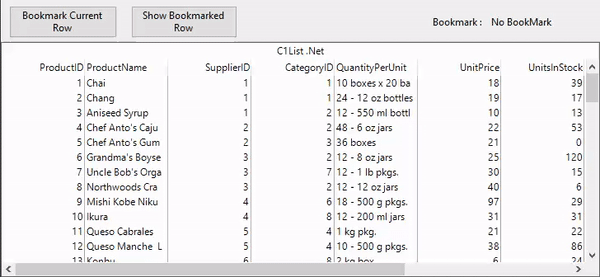
You can use Bookmark property of the C1List class to create bookmarks. When you set the Bookmark property to a value, the row associated with that value becomes the current row as showcased in the following code.
| C# |
Copy Code
|
|---|---|
//sets the bookmark int bookmarkedRow = c1List1.Bookmark; |
|