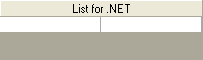Column and List Captions
In This Topic
For C1DataColumn objects, the Caption property specifies the text that appears in each column's header area.
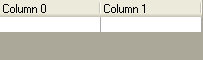
If you are using C1List bound to a DataSet, the column captions are set automatically at run time.
You can also set column captions using the C1List Designer or by manipulating the C1DataColumnCollection in code.
The Caption property also applies to the C1List control itself, which lets you provide a descriptive header for the entire list.
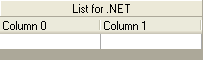
The default value of CaptionHeight property for C1List is -1, which automatically sets the caption height according to the font size. To hide the Caption from the control, set CaptionHeight property to 0 at design time or in code.
By default, C1List displays headings for each column, even if you never set the Caption property of an individual column explicitly. However, you can hide all column headings by setting the ColumnHeaders property to False.