List for WinForms supports Visual Styles that mimic the styles available in Office2007. Customizing Visual Styles simple; for example, you can set the list's VisualStyle from the C1List Tasks menu, the Properties window, or in code. By default the list's VisualStyle is set to Custom, a standard appearance that does not use Visual Styles and renders the control using only the set styles and properties.
The following Visual Styles are available in List for WinForms:
-
Custom VisualStyle
When VisualStyle is set to Custom, the list looks like this:
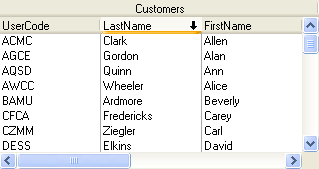
The Custom Visual Style renders the control using only the set styles and properties. This is the default setting.
-
System VisualStyle
When VisualStyle is set to System, the list looks like this:
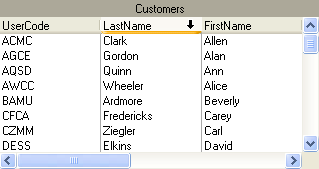
The System Visual Style renders the control with an appearance based on the current system settings.
-
Office2007Blue VisualStyle
When VisualStyle is set to Office2007Blue, the list looks like this:
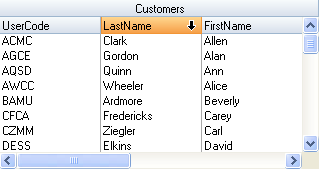
The Office2007Blue Visual Style renders the control with an appearance based on the Office 2007 Blue color scheme.
-
Office2007Silver VisualStyle
When VisualStyle is set to Office2007Silver, the list looks like this:
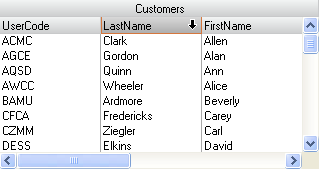
The Office2007Silver Visual Style renders the control with an appearance based on the Office 2007 Silver color scheme.
-
Office2007Black VisualStyle
When VisualStyle is set to Office2007Black, the list looks like this:
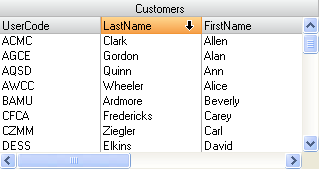
The Office2007Black Visual Style renders the control with an appearance based on the Office 2007 Black color scheme.