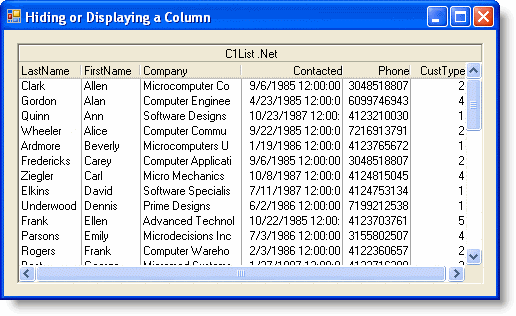Hiding or Displaying a Column
In This Topic
To hide a column on a C1List control, set the Visible property for the column to False either in the C1DisplayColumn Collection Editor or in code. To make a column visible, set the Visible property to True.
In the Designer
- Open the Split Collection Editor in the Properties window by clicking the ellipsis button after the Splits property.
- In the Split Collection Editor, click the ellipsis button next to the DisplayColumns property to open the C1DisplayColumn Collection Editor.
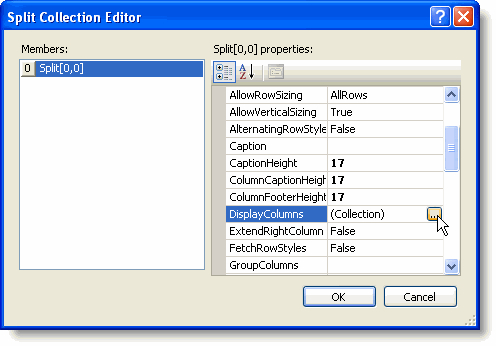
- In the C1DisplayColumn Collection Editor, set the Visible property to False for the column that you would like hidden.
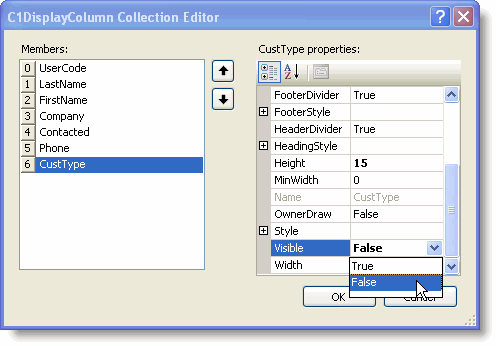
In Code
Add the following code to the Form_Load event:
To write code in Visual Basic
| Visual Basic |
Copy Code
|
|---|---|
Me.C1List1.Splits(0).DisplayColumns.Item("UserCode").Visible = False
|
|
To write code in C#
| C# |
Copy Code
|
|---|---|
this.c1List1.Splits[0].DisplayColumns["UserCode"].Visible = false; |
|
This topic illustrates the following:
The final result will look like this, where the UserCode column is hidden.