Inserting a Row in a Specific Location
In This Topic
The InsertItem method allows you to insert a row at a specific index in the list.
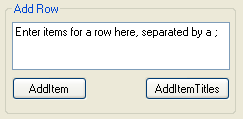
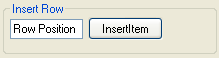
To insert an item using the InsertItem method, add the following code. In this example, the text from AddRowBox will be inserted in the position entered into PostitionBox when the InsertItem button is clicked.
To write code in Visual Basic
| Visual Basic |
Copy Code
|
|---|---|
Me.C1List1.InsertItem(AddRowBox.Text, PositionBox.Text) |
|
To write code in C#
| C# |
Copy Code
|
|---|---|
this.c1List1.InsertItem(AddRowBox.Text, PositionBox.Text); |
|