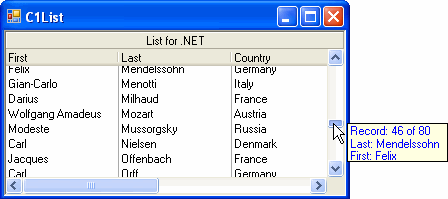Scroll Tracking and ScrollTips
In This Topic
If the ScrollTrack property is set to True, moving the scrollbar thumb causes vertical scrolling of the list's display. By default, this property is False, and no scrolling occurs until the thumb is released.
If the ScrollTips property is set to True, moving the scrollbar thumb causes the FetchScrollTips event to fire. You can use this event to track the position of the scroll bar on a record by record basis. You can also use this event to present the user with useful information relating to the current record or recordset. When used in tandem, the ScrollTrack and ScrollTips properties provide users with visual feedback when scrolling through large DataSets