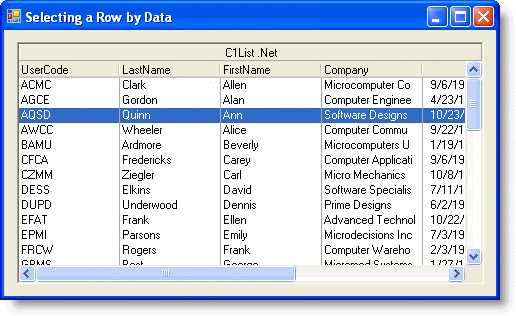Selecting a Row by Data
In This Topic
To select a row by a value in a specific row, use the SelectedValue property.
- Bind the DataSet to the C1List component.
- Set the following properties in the Properties window:
Property Value C1ListBase.DisplayMember Company C1ListBase.ValueMember Phone
Or in code, add the following to the Form_Load event:To write code in Visual Basic
Visual Basic Copy CodeMe.C1List1.DisplayMember = "Company" Me.C1List1.ValueMember = "Phone"
To write code in C#
C# Copy Codethis.c1List1.DisplayMember = "Company"; this.c1List1.ValueMember = "Phone";
- Use the SelectedValue property to set the row value. In this example, the value is 4123210030, the phone number of Ann Quinn at Software Designs. Add the following code to the Form_Load event:
To write code in Visual Basic
Visual Basic Copy CodeMe.C1List1.SelectedValue = 4123210030
To write code in C#
C# Copy Codethis.c1List1.SelectedValue = 4123210030;
This topic illustrates the following:
When finished, run the application. The result will look like this, with the SelectedValue highlighted.