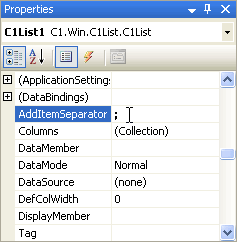Setting the Item Separator
In This Topic
The AddItemSeparator property allows you to set a custom separator. The default separator is the semicolon. The AddItemSeparator can be set in code or in the designer.

To set the AddItemSeparator property, add the following code to your project. In this example, the separator is defined by the text entered into SeparatorBox when the Set AddItemSeparator button is clicked:
To write code in Visual Basic
| Visual Basic |
Copy Code
|
|---|---|
Me.C1List1.AddItemSeparator = SeparatorBox.Text |
|
To write code in C#
| C# |
Copy Code
|
|---|---|
this.c1List1.AddItemSeparator = SeparatorBox.Text; |
|
To set it in the designer, locate the AddItemSeparator property in the Properties window and enter the separator that you would like to use.