List enables you to display cell tips which can be used to provide some extra information in a pop-up window. The pop-up window appears every time you hover over the List. It can be used to display the partially hidden content of cells. List provides CellTips property of the C1List class which determines whether the list displays a pop-up text window when the cursor is idle. The CellTips property accepts its value from CellTipEnum enumeration to set the behavior of the cell tips. The CellTipEnum enumeration provides the following options:
| Options | Descriptions |
|---|---|
| Floating | Displays cell tips under the mouse cursor. |
| Anchored | Displays cell tips in the bounding rectable of the cell. |
| NoCellTips | No cell tips are displayed. |
The following image shows the tooltip displayed over a List item.
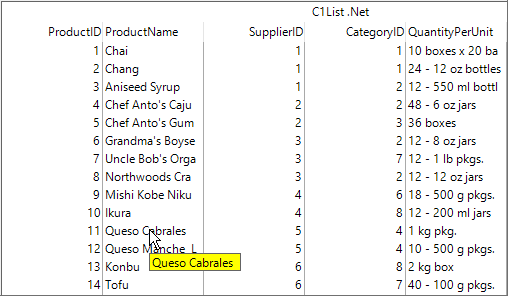
To display tooltips in List, use the following code.
| C# |
Copy Code
|
|---|---|
//show celltips by setting CellTips property
c1List1.CellTips = C1.Win.List.CellTipEnum.Floating;
|
|
Additionally, you can add custom styling to the cell tips by subscribing to FetchCellTips event of the C1List class.