Tutorial 6 - Selecting Multiple Rows Using Bookmarks
In This Topic
In this tutorial, you will learn how to select and highlight records that satisfy specified criteria. A group of similar items is generally implemented as a collection in C1List. When manipulating a group of items in C1List, use techniques similar to those described here.
- Follow steps 1 through 4 of the Tutorial 1 - Binding C1List to a DataSet to create a project with a C1List control bound to a Data Set.
- Set Button1's Text property to Select and set Button2's Text property to Clear. The .NET design window and form should look like the following:
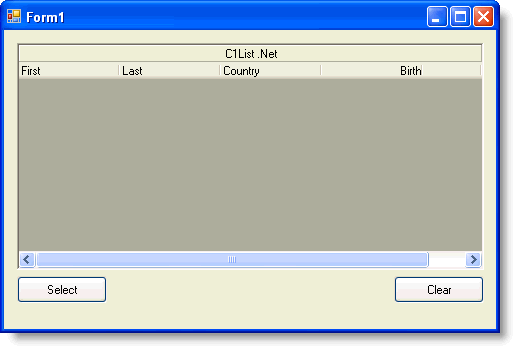
- We can easily select and deselect rows in C1List by manipulating the SelectedRowCollection. To select rows, place the following code in the Button1_Click event:
To write code in Visual Basic
Visual Basic Copy CodeDim i As Long For i = 0 To Me.DsComposer.Composer.Rows.Count - 1 If Me.DsComposer.Composer.Rows(i).Item("Country") = "Germany" Then </code><br/> Me.C1List1.SelectedIndices.Add(i) End If Next iTo write code in C#
C# Copy Codelong i; for ( i = 0; i <= this.DsComposer.Composer.Rows.Count - 1; i++) { if ( this.DsComposer.Composer.Rows[i] ["Country"] == "Germany" ) { </code><br/>this.c1List1.SelectedIndices.Add(i); } } - 4To deselect rows, place the following code in the Button2_Click event:
To write code in Visual Basic
Visual Basic Copy CodeMe.C1List1.ClearSelected()
To write code in C#
C# Copy Codethis.c1List1.ClearSelected();
Run the program and observe the following:
- C1List1 retrieves the database schema information from the DataSet and automatically configures itself to display all of the fields in the database table. This is again similar to the behavior of the list in Tutorial 1 - Binding C1List to a DataSet.
- Click the Select command button and observe that all records with the Country field equal to Germany will be highlighted.
- To deselect the highlighted records, click the Clear command button. Alternatively, clicking anywhere on a list cell will also clear the selected rows.
This concludes the tutorial.