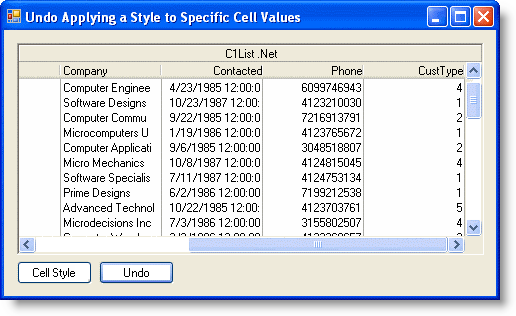Undo Applying a Style to Specific Cell Values
In This Topic
To undo applying a style to specific values, set the FetchStyle property to False by adding the following code. In this example the code was added to the Undo button's Click event.
To write code in Visual Basic
| Visual Basic |
Copy Code
|
|---|---|
Me.C1List1.Splits(0).DisplayColumns.Item("CustType").FetchStyle = False
|
|
To write code in C#
| C# |
Copy Code
|
|---|---|
his.c1List1.Splits[0].DisplayColumns["CustType"].FetchStyle = false; |
|
This topic illustrates the following:
When the Undo button is clicked, the rows return to the default color.