The SplitCollection is a collection of Split objects which provides access to most of the list's display properties and properties specific to a Split. Accessing these properties in code is done through the C1List object and is demonstrated by the following:
To write code in Visual Basic
| Visual Basic |
Copy Code
|
|---|---|
Me.C1List.Splits(0).AllowColMove = True |
|
To write code in C#
| C# |
Copy Code
|
|---|---|
this.c1List.Splits[0].AllowColMove = true; |
|
.NET contains useful collection editors which make the altering of a collection much easier. The SplitCollection is able to be modified at design-time through a .NET collection editor. The Split Collection Editor can be accessed by clicking the ellipsis button next to the Splits property in the Properties window.
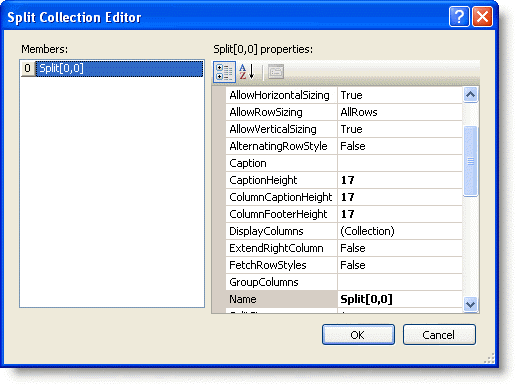
Notice that the editor doesn't contain buttons to add and delete Splits. Even though you aren't able to use the collection editor to create and delete splits, you still are able to accomplish this at design-time. In the C1List Designer there are four commands: InsertHorizontalSplit, RemoveHorizontalSplit, InsertVerticalSplit, and RemoveVerticalSplit. By selecting one of these four options, you can quite simply add and remove splits in the list in design mode.