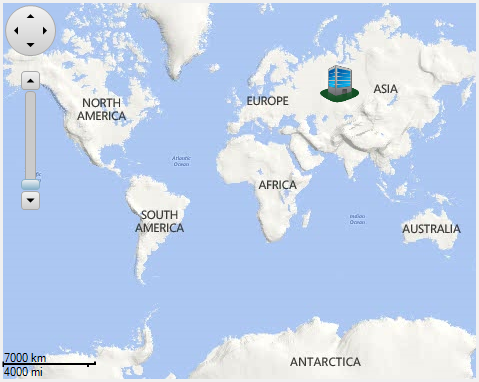Adding Image as Marker
In This Topic
If you want to show images as markers on a map, you need to use C1.Win.Map.MarkerImageShape class that represents a custom marker shape. The following code can be used to add an image as a marker on a map:
The map with an image as a marker will look similar to the image given below.