C1Map allows you to add custom elements like text label on the map surface. Label can be added on a map using placemarks. You can use the following code to add a label to a geographic point using VectorLayer and VectorPlacemark:
The above code adds a label to the map, gives a caption to it, and sets the font color for the label caption.
The image given below shows Map control with a label added on a geographic point – the geographic coordinates of India.
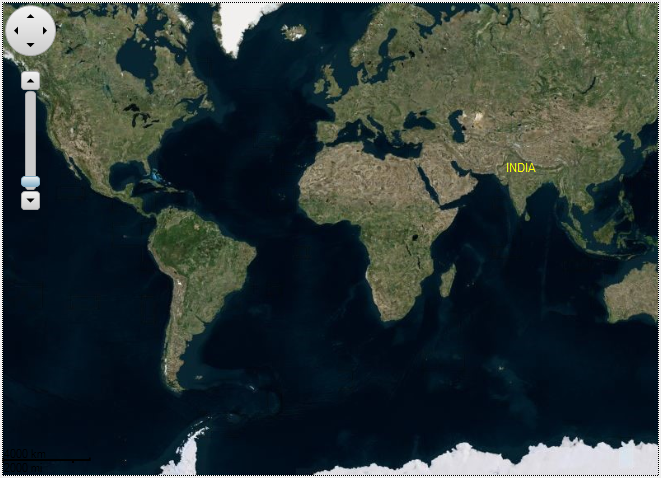
C1Map also allows you to customize the label added on a map. You can use the following properties to make further customizations to the label and marker:
Here is a list of Marker Properties.
| Properties | Description |
| Shape | Used to set the shape for a marker. |
| CustomShape | Specifies a custom shape for the marker. |
| LabelPosition | Specifies the label position relatively to the marker. |
| Size | Specifies the size of marker shape. |
You can also use other properties to set the style for Label using LabelStyle property of VectorPlacemark class. With this property, you can change the background color of label, width, and round radius of the label borders.