C1Map provides the viewing container which supports zooming and panning using multi-touch gestures. Users can double tap or stretch to zoom-in while pinching to zoom-out.
When panning or scrolling the map in the east-west direction, you can allow the map to loop back endlessly by setting the HorizontalLoop property. The default value of the property is false. Setting the HorizontalLoop property to true causes the map to not stop rendering at ±180°E/W.
The map control has the following tools:
- Pan Tool

- Zoom Tool

- Distance Scale Tool
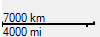
C1Map allows you to customize the map tools. To do so, you can use the properties of MapPanTool, MapZoomTool, and MapDistanceScale class.
By default, in Map control all these tools are placed on the left side of the map.

You can easily change the position of all these tools from the design view using PanTool, ZoomTool, and DistanceScale properties of C1Map class. This can be done in the code view as well. To know how to change the position of the map tools in code view, see Repositioning Map Tools.