Customizing the look and feel of a control is an important part of the application development which is required to give it a seamless user interface. Our Themes for WinForms provides an easy and intuitive way to apply themes to all ComponentOne controls. It allows you to style the control using the C1ThemeController component and C1ThemeDesigner application.
Using C1ThemeController
The C1ThemeController component can be used to apply built-in themes to the controls. The component loads and manages visual themes and applies them to the control. You can simply drag and drop the C1ThemeController from the toolbox on your form and use the built-in themes to style the control. For example, BeigeOne, Material, MaterialDark,Office2016Green, etc. are some available built-in themes.
The following image shows MaterialDark theme applied to the Map control.
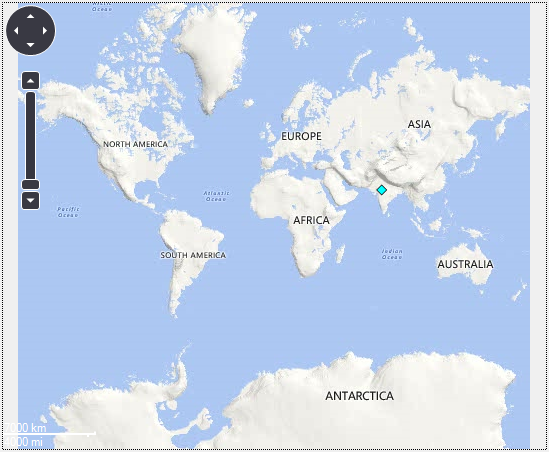
To apply a built-in theme to the Map control, follow these steps:
- Drag and drop the C1ThemeController and C1Map controls on the form.
Observe: c1ThemeController1 component gets added to the component tray. - Right-click the C1Map control and select Properties from the context menu.
- In the Properties window, click the dropdown next to the Theme on c1ThemeController1 property and select a theme, for example MaterialDark theme, from the ComponentOne themes list.
Using C1ThemeDesigner application
C1ThemeDesigner application provides you an easy-to-use UI so that you can create your own themes or modify the existing ones. The application gets installed on your system along with ComponentOne WinForms Edition and can be accessed through C1ThemeDesigner.4.exe located at the following location:
C:\Program Files (x86)\ComponentOne\Apps\v4.0
For more information on using C1ThemeDesigner application to create and modify themes, see C1Theme Designer Application Overview.