C1Command features a Smart Designer for improved design-time interaction for C1MainMenu, C1ToolBar, C1DockingTab, C1OutBar, C1NavBar, and C1TopicBar controls. An Open button appears,  , when you select one of the C1Command controls and mouse over it on the form. Clicking on the Open button opens the floating toolbar associated with the selected control on the form.
, when you select one of the C1Command controls and mouse over it on the form. Clicking on the Open button opens the floating toolbar associated with the selected control on the form.
Each toolbar includes ToolTips for its toolbar items to enhance the user interaction. Additionally, each toolbar provides command buttons and dialog boxes with common properties to quickly configure the C1Command controls without leaving the design form. This solves the earlier problem of having to drill down through the C1Command controls' properties in the Properties window.
In addition to the built-in toolbars, dialog boxes, and command buttons, the Smart Designers include directions for customizing tabs items on the C1DockingTab control to make your design-time experience more intuitive. When you mouse over a tab item in the C1DockingTab control, a label appears with a simple command statement instructing you what action to perform.
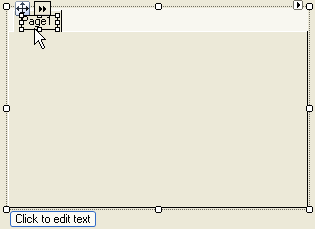
You can use the Smart Designer feature to create a functional menu, toolbar, docking tab, outbar, navbar, or topicbar at design time.
This section describes the functionality of the Smart Designer's toolbars associated with each C1Command control and how to expose each floating toolbar.