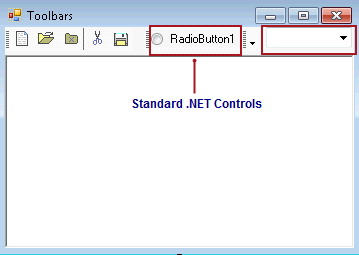The C1CommandControl lets you embed arbitrary controls to the toolbar.
Arbitrary controls such as a textbox can be embedded in a C1ToolBar through the use of the C1CommandControl.
This can simply be done by dragging an arbitrary control on to the toolbar, adding a C1CommandControl command type through the designer, or adding a C1CommandControl command type programmatically.
For more information about how to embed an arbitrary control into the C1ToolBar object, see Adding an Arbitrary Control to the Toolbar.
When an arbitrary control is dragged to the toolbar it automatically creates a new command type called C1CommandControl. The C1CommandControl includes a Control property which gets the arbitrary control attached to the command.
The following image shows a RadioButton, CheckBox, and a ComboBox control embedded into the C1ToolBar.