Creating OLAP Reports
In This Topic
This is an interesting chart, so let’s create a report that we can e-mail to other people in the company. Click the "Report" button at the top of the page and you will see a preview showing the data on the first page and the chart on the second page. In the Print Preview dialog box, click the "Page Setup" button and change the page orientation to landscape. The report should look like this:
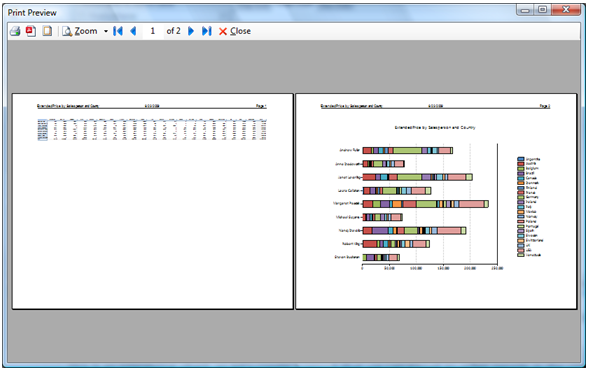
Now you can print the report or click the "Export to PDF" button to generate a PDF file that you can send to others or post on the web.
Close the preview window and save this view by clicking the "Save" button. You can create and save as many views as you like.