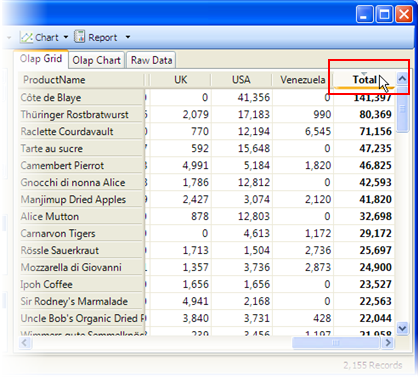Sorting Olap Data
In This Topic
By default, results in the Olap output table are sorted by key, for example, "Argentina", "Brazil", and so on. This is not always the most useful way to show the data. Users may prefer to see the results sorted by sales value for example. To allow this, set the AllowSorting property on the C1OlapGrid to True (default). This will allow users to sort the data by clicking on the column headers, just like a regular grid. Clicking the header repeatedly changes the sort orders from ascending to descending to unsorted.