A digital signature in PDF refers to a secure electronic signature that is generated using a digital certificate. PDF for .NET enables you to digitally sign a Pdf document to secure the authenticity of the content. A digitally signed document assures that it has been created by the signer and has not been changed in any way.
PDF for .NET allows you to add a digital signature field in a PDF document using PdfSignature class. Using this signature field, you can add a signature in your Pdf document. You can also add text, contact information or image to the signature. Therefore, when you save a document, the content and the signature are included in the PDF.
The following image showcases a PDF document with a digital signature field ready to be signed.
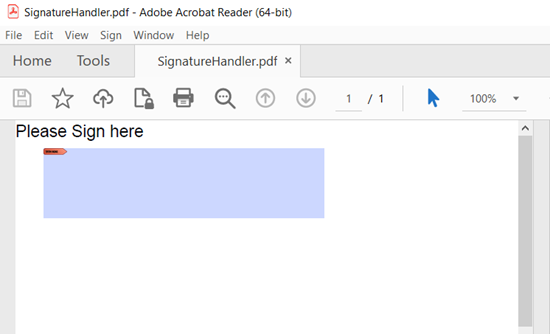
To enable a user to add a digital signature in a Pdf document, use the following code.
| C# |
Copy Code
|
|---|---|
//Add text pdf.DrawString("Please Sign here", font, Brushes.Black, rect); PdfSignature sign = new PdfSignature(); sign.Visibility = FieldVisibility.Visible; sign.DefaultText = "Signature"; sign.ToolTip = "Digital Signature"; sign.BorderColor = Color.Black; pdf.AddField(sign, 0, new RectangleF(20, 20, 200, 50)); pdf.Save("SignatureHandler.pdf"); ProcessStartInfo psInfo = new ProcessStartInfo { FileName = "SignatureHandler.pdf", UseShellExecute = true }; Process.Start(psInfo); |
|