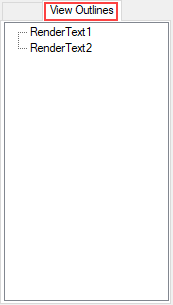Both the PrintPreview and RibbonPreview libraries provide Outline panel feature to display the project hierarchy in a document. Using outlines in your document-preview applications can enhance the scope of navigation within the document. In the Outline topic of PrintDocument, you learned how to add outline nodes to highlights the important regions in a document. Likewise, the Outline panel lets you select those outline nodes to easily navigate to that region in the document.
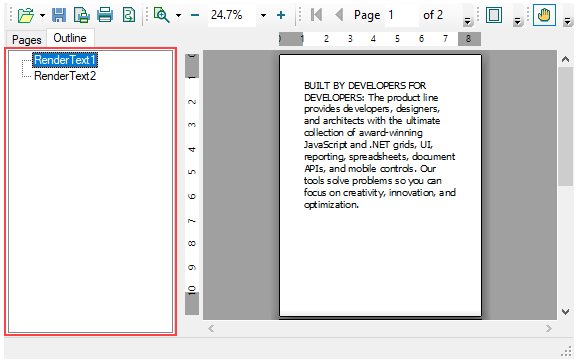
The PrintPreviewcontrol by default contains a outline pane, but you can also use the PreviewOutlineView control, and connect it with a PreviewPane control while creating a previewing application of your own. You can customize the caption of the outline panel using the OutlineViewCaption.