By using RibbonPreviewDialog, you can preview how the document appear when printed. The RibbonPreviewDialog allows zooming and navigating through the pages via the toolbar.
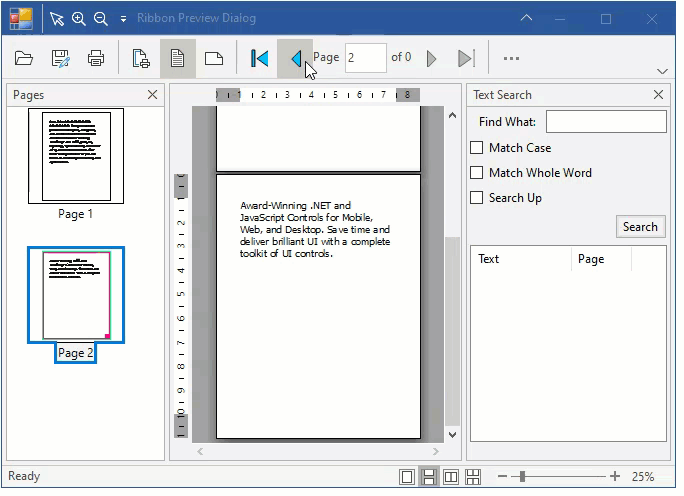
The user interface of PrintPreviewDialog is built on top of Preview Pane, Text Search Tool, Outline Pane and Thumbnail pane.
The code snippet below shows how you can preview a document prior to printing using the RibbonPreviewDialog component.
| C# |
Copy Code
|
|---|---|
previewDialog.Document = this.c1PrintDocument1;
previewDialog.ShowDialog()
|
|