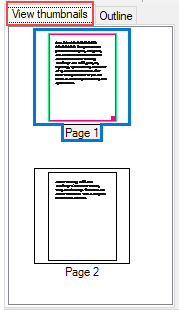The PrintPreview and RibbonPreview libraries provide Thumbnail Panel to conveniently view, manage and edit pages in a document that is displayed on the preview pane. To put it simply, a thumbnail is a miniature representation of document pages. The Thumbnail panel arranges all the page thumbnails of the associated document, in Page 1, Page 2, Page 3 etc. top-to-bottom ascending page order. The thumbnail panel works like a page-to-page navigation aid for quickly navigating to a selected page within the document.
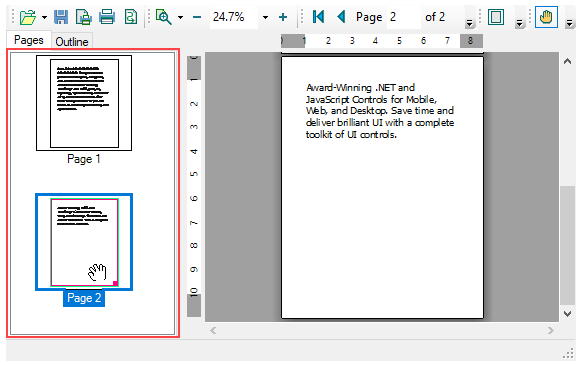
The PrintPreviewcontrol by default contains a thumbnail pane, but you can also use the PreviewThumbnailView control, and connect it with a PreviewPane control while creating a previewing application of your own. You can customize the caption of the thumbnail panel using the ThumbnailViewCaption.