The Report and Document viewer (C1dView.exe and C1dView32.exe) is a Windows application that can be used to generate and view reports, or view previously saved ComponentOne documents (.c1d, .c1dx, .c1md, .c1db).
The Report and Documenter viewer (C1dView.exe and C1dView32.exe) user inteface is based on two other ComponentOne products - C1Ribbon and C1Command.
Two versions of the application executable are provided: C1dView.exe built for "Any CPU" target, and C1dView32.exe built for x86 target, because some database providers are only available for 32 bit or 64 bit platforms. Notably, if you want to open (generate and view) a .mdb based report on a 64 bit system, use C1dView32.exe as there's no 64 bit .mdb driver.
To run the application, double-click the C1dView.exe file located by default in the following path for .NET 4.0:
Note that this directory reflects the default installation path and its path may be different if you made changes to the installation path.
Here's what the application looks like with the NWindEmbedPics.xml file opened from Documents\ComponentOne Samples\WinForms\C1Report\C1Report\XML\SampleReports. Notice the name of the report is displayed to the left of the application name, C1dView32.
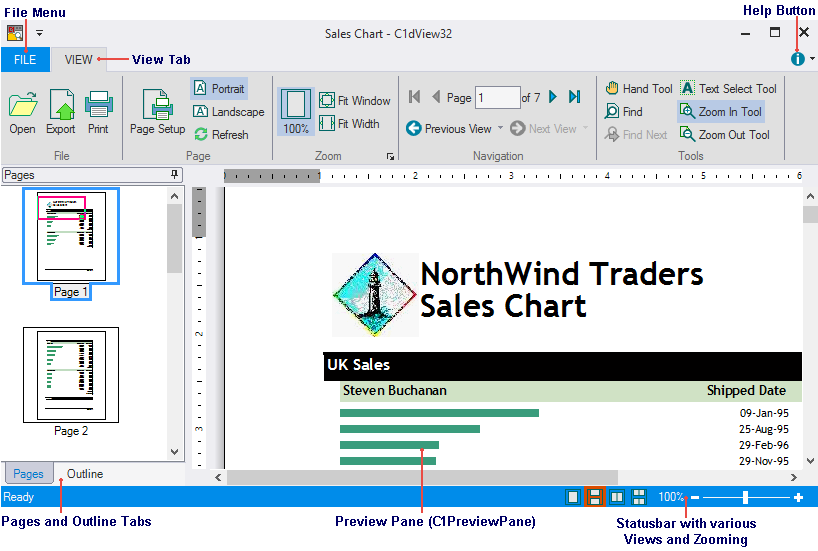
If there are more than one type of report to view in the file, the Select a Report to View dialog box appears so you can choose the type of report you wish to view. The Select a Report to View dialog box gets a list of reports available in an xml report definition file.
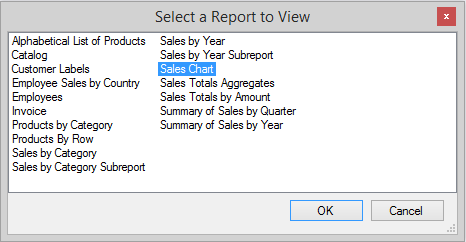
The main Designer window has the following components:
The topics that follow explain how you can use the Report and Document Viewer application to generate and view reports, or view previously saved ComponentOne documents (.c1d, .c1dx, .c1md, .c1db).