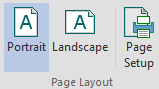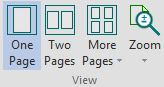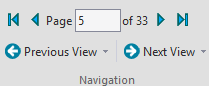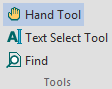In This Topic
The Preview mode displays current report. The ribbon on the Preview mode consists of the following items:
Page Layout group: The following image displays the Page Layout group in Preview mode of the C1ReportDesigner:
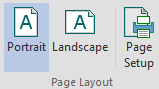
It consists of the following options:
- Portrait: Changes the layout of your report to Portrait view (where the height is longer than the width).
- Landscape: Changes the layout of your report to Landscape view (where the height is shorter than the width).
- Page Setup: Opens the printer's Page Setup dialog box.
View group: The following image displays the View group:
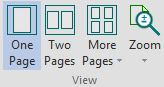
It consists of the following options:
- One page: Allows you to preview one page at a time.
- Two pages: Allows you to preview two pages at a time.
- More pages: Clicking the drop-down arrow allows you to preview multiple pages at a time and includes the following options: Four pages, Eight pages, Twelve pages.
- Zoom: Zooms the page in to a specific percent or to fit in the window.
Navigation group: The following image displays the Navigation group:
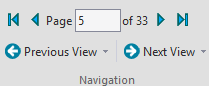
It consists of the following options:
- First Page: Navigates to the first page of the preview.
- Previous Page: Navigates to the previous page of the preview.
- Page: Entering a number in this textbox navigates the preview to that page.
- Next Page: Navigates to the next page of the preview.
- Last Page: Navigates to the last page of the preview.
- Previous View: Returns to the last page viewed.
- Next View: Moves to the next page viewed. This is only visible after the Previous View button is clicked.
Tools group: The following image displays the Tools group:
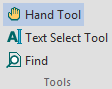
It consists of the following options:
- Hand Tool: The hand tool allows you to move the preview through a drag-and-drop operation.
- Text Select Tool: The text select tool allows you to select text through a drag-and-drop operation. You can then copy and paste this text to another application.
- Find: Clicking the Find option opens the Find pane where you can search for text in the document. To find text enter the text to find, choose search options (if any), and click Search.
Export Group:The following image displays the Export group:

Each item in the Export group opens the Export Report to File dialog box where you can choose a location for your exported file. The Export group consists of the following options:
- PDF: Exports the document to a PDF file. The drop-down arrow includes options for PDF (system fonts) and PDF (embedded fonts) to choose if you want to use system fronts or embed your chosen fonts in the PDF file.
- HTML: Exports the document to an HTML file. You can then copy and paste this text to another application. The drop-down arrow includes options for Plain HTML, Paged HTML, and Drilldown HTML, and Table-based HTML allowing you to choose if you want to export to a plain HTML file, multiple HTML files that can be paged using included arrow links,or an HTML file that displays content that can be drilled down to, or a table-based HTML file that avoids use of absolute positioning.
- Excel: Exports the document to a Microsoft Excel file. The drop-down arrow includes options for Microsoft Excel 97 and Microsoft Excel 2007 - OpenXML allowing you to choose if you want to save the document as an XLS or XLSX file.
- RTF: Exports the document to a Rich Text File (RTF).
- Text: Exports the document to a Text file (TXT).
- More: Clicking the More drop-down arrow includes additional options to export the report including: Tagged Image File Format (export as TIFF), RTF (fixed positioning), Single Page Text, Compressed Metafile (export as ZIP), XML Paper Specification, ComponentOne OpenXml (C1DX).
For more information on exporting, see Exporting and Publishing a Report.
Generate:

It consists of Refresh button. Clicking Refresh regenerates the current report. This button changes to Stop while the document is regenerating; so you can also stop regenerating the report.
Other options available in the Preview mode of C1ReportDesigner are as follows:
- Pages tab: Only available when in preview mode, this tab includes thumbnails of all the pages in the document.
- Outline tab: Only available when in preview mode, this tab displays a text outline of the document.
- Find tab: Only available when in preview mode, this tab displays find pane allowing you to search for text in the document.