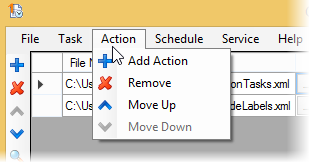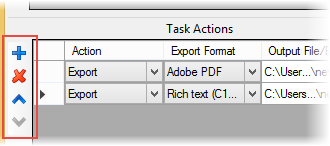The task action list appears in the bottom-left of the screen and represents the list of actions associated with the current task (the task selected in the Task List). The action list appears like the following image:
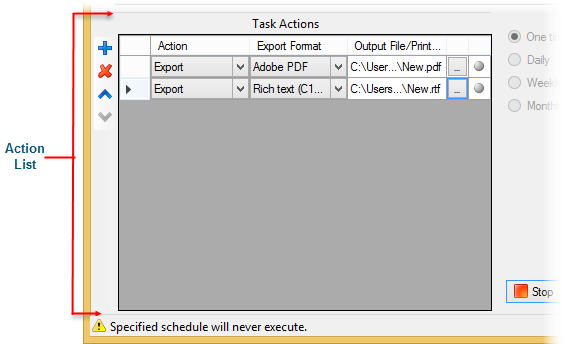
The action list is represented by a grid with the following columns:
This is the type of action. The following action types are supported:
| Type | Description |
|---|---|
| Export | Exports the report or document represented by the current task to one of the supported external formats. This action type is not allowed for External executable type of tasks. |
| Prints the report or document represented by the current task. This action type is not allowed for External executable type of tasks. | |
| Run | Runs the executable. This action type is only allowed for External executable type of tasks. |
For export actions, this column specifies the export format. Note that different sets of export formats are available for tasks using C1Report and C1PrintDocument components (this is similar to the way export of those components is handled by the preview controls).
Specifies either the name of the exported file, or the name of the printer used.
Click the button to the right of this textbox to select the file or printer name (depending on the action type).
The last column (without a title) is used to show a small image representing the current status of the action:
| Description | |
|---|---|
| A gray ball representing an unchecked task. | |
| A green ball representing a successfully checked task that is currently not running. | |
| A yellow ball representing a successfully checked task that is currently running. | |
| A yellow triangle with an exclamation mark representing a task that has errors. |
To manipulate the action list, use the Action menu or the toolbar on the left of the action grid: