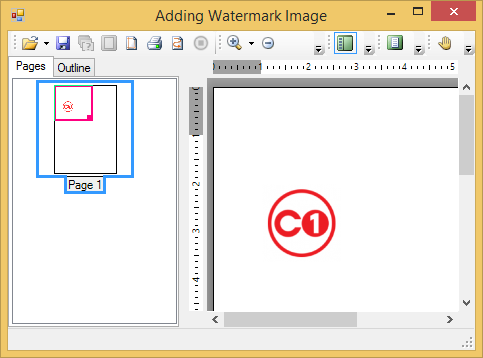To set the page size for the document, use the Watermark property.
To write code in Visual Basic
| Visual Basic |
Copy Code
|
|---|---|
Imports C1.C1Preview |
|
To write code in C#
| C# |
Copy Code
|
|---|---|
using C1.C1Preview; |
|
To write code in Visual Basic
| Visual Basic |
Copy Code
|
|---|---|
Private Sub Form1_Load(ByVal sender As System.Object, ByVal e As System.EventArgs) Handles MyBase.Load
' Create watermark and layout.
Dim waterMark As New RenderImage
Dim pl As New C1.C1Preview.PageLayout()
' Set the watermark image; replace c1logo.png with your image's name.
waterMark.Image = Image.FromFile("c:\c1logo.png")
waterMark.Y = New Unit(2, UnitTypeEnum.Inch)
pl.Watermark = waterMark
Me.C1PrintDocument1.PageLayout = pl
' Generate the document.
Me.C1PrintDocument1.Generate()
End Sub
|
|
To write code in C#
| C# |
Copy Code
|
|---|---|
private void Form1_Load(object sender, EventArgs e)
{
// Create watermark and layout.
RenderImage waterMark = new RenderImage();
C1.C1Preview.PageLayout pl = new C1.C1Preview.PageLayout();
// Set the watermark image; replace c1logo.png with your image's name.
waterMark.Image = Image.FromFile("c:\\c1logo.png");
waterMark.Y = new Unit(2, UnitTypeEnum.Inch);
pl.Watermark = waterMark;
this.c1PrintDocument1.PageLayout = pl;
// Generate the document.
this.c1PrintDocument1.Generate();
}
|
|
A watermark is added to the page: