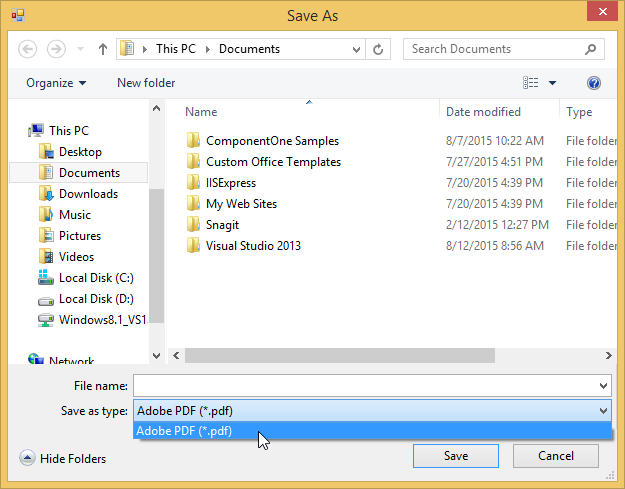To customize the file formats in the Save As dialog box to only save files in a particular file format (for example, Adobe PDF), all of the other file formats except for PDF must be disabled using the ExportOptions property.
To save to a file format other than Adobe PDF (.pdf), replace the "PdfExportProvider" text in the following code to one of the following options:
| File Format | Export Provider |
|---|---|
| BMP Image (.bmp) | BmpExportProvider |
| C1 Document (.c1d) | C1dExportProvider |
| Enhanced Metafile (.emf) | EmfExportProvider |
| GIF Image (.gif) | GifExportProvider |
| HTML (.htm) | HtmlExportProvider |
| JPEG Image (.jpg) | JpegExportProvider |
| Microsoft Excel (.xls) | XlsExportProvider |
| Open XML MS Excel File (.xlsx) | XslsExportProvider |
| PNG Image (.png) | PngExportProvider |
| Rich Text Format (.rtf) | RtfExportProvider |
| TIFF Image (.tiff) | TiffExportProvider |
Add the following code to the Form_Load event:
To write code in Visual Basic
| Visual Basic |
Copy Code
|
|---|---|
Dim lp As Integer = 0
While lp < Me.C1PrintPreviewControl1.ExportOptions.Count
If Not TypeOf (C1PrintPreviewControl1.ExportOptions(lp).ExportProvider) Is C1.C1Preview.Export.PdfExportProvider Then
C1PrintPreviewControl1.ExportOptions(lp).Enabled = False
End If
lp = lp + 1
End While
|
|
To write code in C#
| C# |
Copy Code
|
|---|---|
for (int lp = 0; lp < c1PrintPreviewControl1.ExportOptions.Count; lp++)
{
if (!(c1PrintPreviewControl1.ExportOptions[lp].ExportProvider is C1.C1Preview.Export.PdfExportProvider))
{
c1PrintPreviewControl1.ExportOptions[lp].Enabled = false;
}
}
|
|
The only available file format in the Save As dialog box is Adobe PDF: