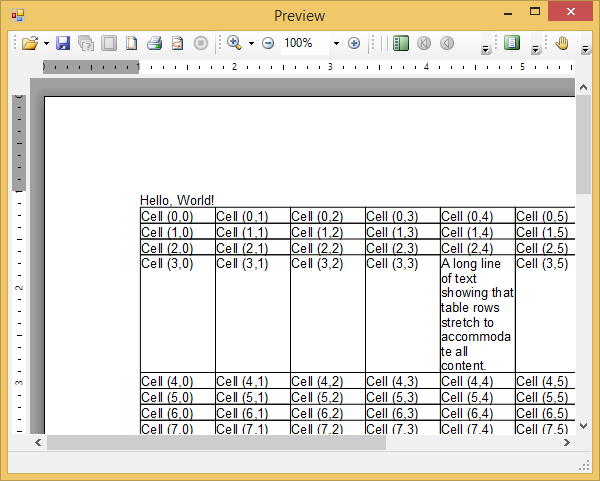To hide the navigational panel, set the NavigationPanelVisible property to False. This can be set at either in the designer or in code.
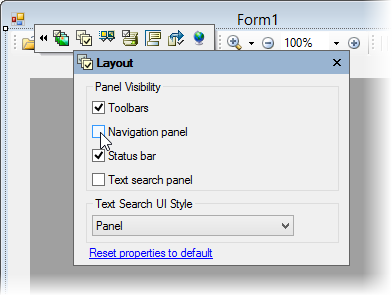
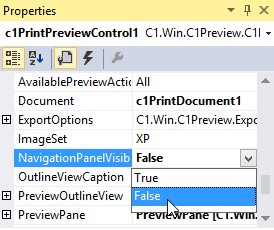
Add the following code to the Form_Load event:
To write code in Visual Basic
| Visual Basic |
Copy Code
|
|---|---|
Me.C1PrintPreviewControl1.NavigationPanelVisible = False |
|
To write code in C#
| C# |
Copy Code
|
|---|---|
this.c1PrintPreviewControl1.NavigationPanelVisible = false; |
|
The navigation panel will not be visible: