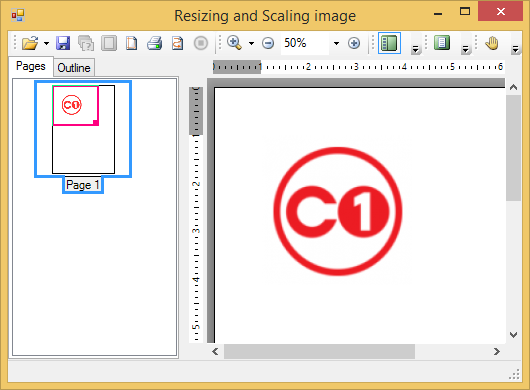You can easily resize or scale a RenderImage to 50% by completing the following steps:
To write code in Visual Basic
| Visual Basic |
Copy Code
|
|---|---|
Imports C1.C1Preview |
|
To write code in C#
| C# |
Copy Code
|
|---|---|
using C1.C1Preview; |
|
To write code in Visual Basic
| Visual Basic |
Copy Code
|
|---|---|
Private Sub Form1_Load(ByVal sender As System.Object, ByVal e As System.EventArgs) Handles MyBase.Load
' Create a new Render Image, replacing c1logo.png with your image name and location.
Dim img As New C1.C1Preview.RenderImage
img.Image = Image.FromFile("C:\c1logo.png")
' Scale the image to 50% of the available page width, the height of the image will scale automatically here.
img.Width = "50%"
' Create the document.
C1PrintDocument1.StartDoc()
C1PrintDocument1.RenderBlock(img)
C1PrintDocument1.EndDoc()
End Sub
|
|
To write code in C#
| C# |
Copy Code
|
|---|---|
private void Form1_Load(object sender, EventArgs e)
{
// Create a new Render Image, replacing c1logo.png with your image name and location.
C1.C1Preview.RenderImage img = new C1.C1Preview.RenderImage();
img.Image = Image.FromFile("C:\\c1logo.png");
// Scale the image to 50% of the available page width, the height of the image will scale automatically here.
img.Width = "50%";
// Create the document.
c1PrintDocument1.StartDoc();
c1PrintDocument1.RenderBlock(img);
c1PrintDocument1.EndDoc();
}
|
|
A image appears scaled on the page: