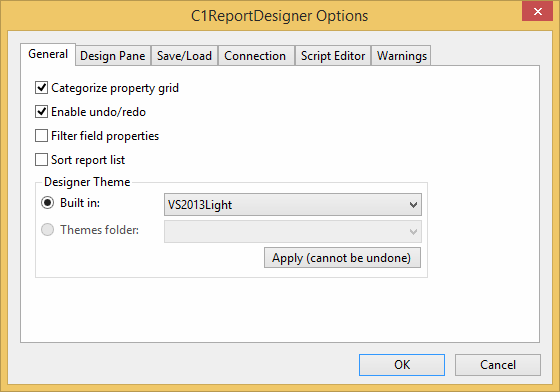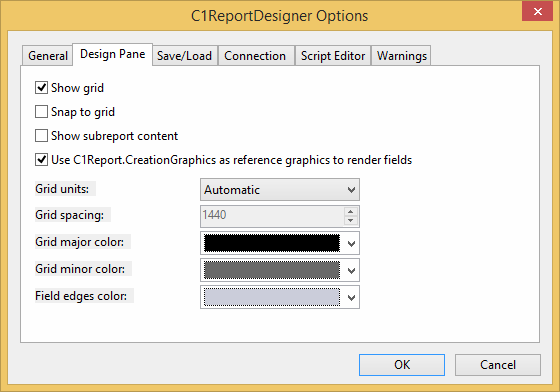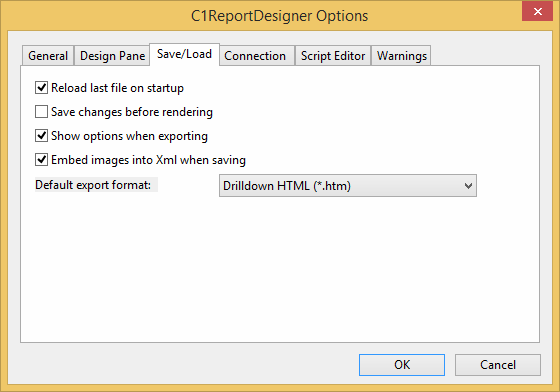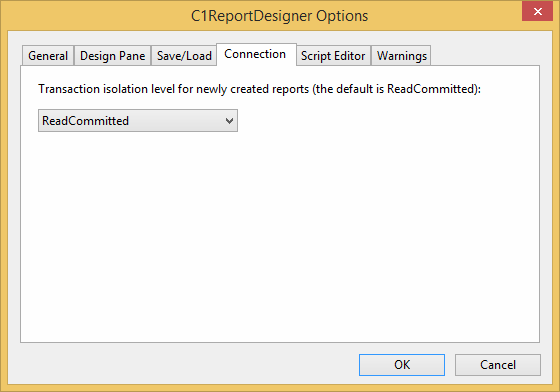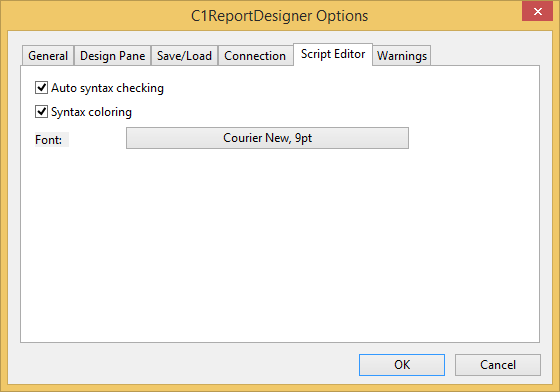Setting C1ReportDesigner Options
In This Topic
To access the C1ReportDesigner Options dialog box, click the File menu and then Options. For more information, see File Menu.
The C1ReportDesigner Options dialog box includes five tabs to control the appearance and behavior of the application. The tabs and the options available under each tab are:
General tab:
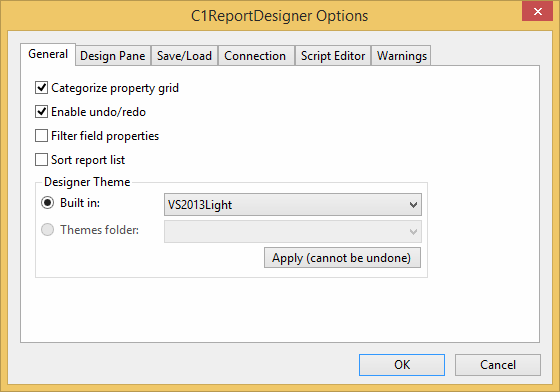
It consists of the following options:
- Categorize property grid: Categorizes the Properties grid by property type. The Properties grid can be accessed by clicking the Properties tab located in the bottom of the left pane in Design view.
- Enable undo/redo: Enables undo and redo in the application.
- Filter field properties: Filters the Properties grid by properties that have been set. The Properties grid can be accessed by clicking the Properties tab located in the bottom of the left pane in Design view.
- Sort report list: Sorts the list of reports listed on the Reports tab. Reports can be accessed by clicking the Reports tab located in the bottom of the left pane in Design view.
- Designer Theme: Sets the theme from the options in Built in or in Themes folder.
Design Pane tab:
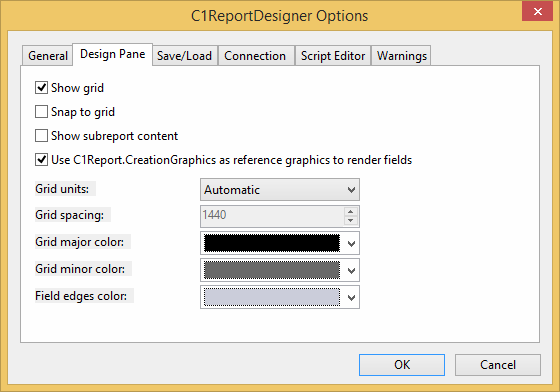
It consists of the following options:
- Show grid: Shows the grid in the report preview window.
- Snap to grid: Snaps all objects the grid in the report. If this option is selected, you will not be able to place objects between grid lines.
- Show subreport content: Shows sub-report content in the report.
- Use C1Report.CreationGraphics as reference graphics to render fields: Uses C1Report.CreationGraphics as reference to render fields.
- Grid units: Indicates how the grid is spaced. Options include Automatic, English (in), Metric (cm), and Custom.
- Grid spacing: Sets the spacing of grid lines. This option is only available when the Grid Units option is set to Custom.
- Grid major color: Set the color of major grid lines.
- Grid minor color: Sets the color of minor grid lines.
- Field edges color: Sets the color of field edges in the report.
Save/Load tab:
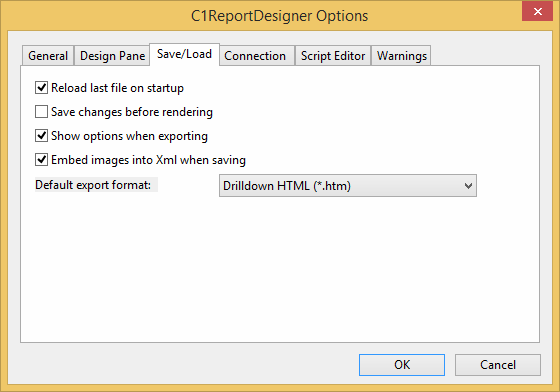
It consists of the following options:
- Reload last file on startup: If this option is checked, the last opened file will appear whenever the C1ReportDesigner application is opened.
- Save changes before rendering: Checking this option saves the report before rendering.
- Show options when exporting: Checking this option saves the report's options when exporting.
- Embed images into Xml when saving: Checking this option embeds images into XML when the report is saved.
- Default export format: Sets the default export format.
Connection tab:
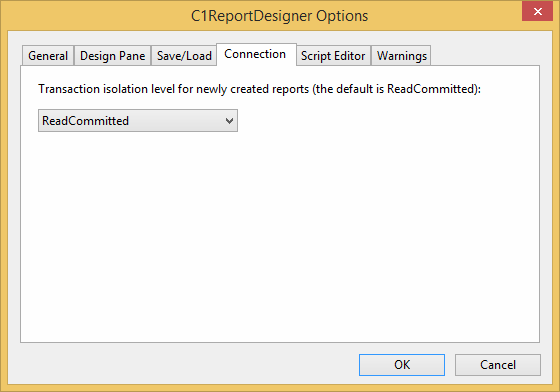
It consists of the options for transaction isolation level.
Script Editor:
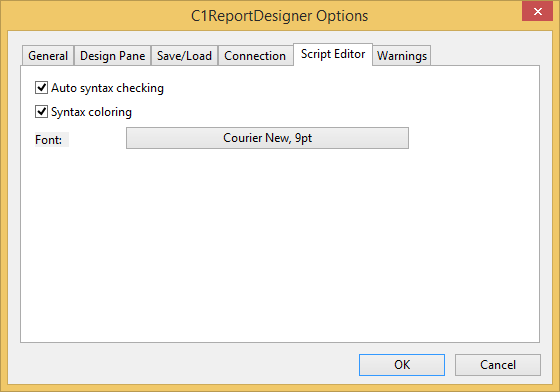
It consists of the following options:
- Auto syntax checking: Determines if syntax is automatically checked in the VBScript Editor dialog box.
- Syntax coloring: Determines if syntax text is automatically colored in the VBScript Editor dialog box.
- Font: Defines the appearance of the text used in the VBScript Editor dialog box.
Warnings tab:

It consists of the following options:
- Check for updates on startup: Checking this option checks for any updates when C1ReportDesigner application is opened.
- Import from Crystal Reports: warn if RAS API is unavailable: Checking this option throws warning if RAS API is unavailable while importing Crystal Reports in C1ReportDesigner.
In each of the above tabs, clicking OK saves the changes and clicking Cancel cancels any changes that you have made in the C1ReportDesigner Options dialog box.