Reports for WinForms features a Smart Designer to enhance design-time interaction. Using the C1PrintPreviewControl's Smart Designer, you can set properties directly on the form. When the mouse is over an item in the form, a floating toolbar will appear, as well as a tab at the lower left side of the form indicating what item the mouse is over.

Items that do not have a floating toolbar associated with them will provide directions on how to customize that item directly on the form.
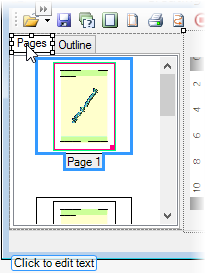
The Smart Designer consists of the following floating toolbars:
| Toolbar | Description |
|---|---|
 |
Main Menu: The Main Menu floating toolbar allows you to select preset toolbar images, hide or show preview control panels, hide or show toolbars, set printing options, set preview pane tooltips, set export options, and localize preview. |
 |
ToolStrip: The ToolStrip floating toolbar allows you to edit text-related properties, images and background images, item colors, item layout, and other properties. |
 |
Thumbnails: The Thumbnails floating toolbar allows you to control the appearance and behavior of the Thumbnail view in the Navigation panel. |
 |
Outline: The Outline floating toolbar allows you to control the appearance and behavior of the Outline view in the Navigation panel. |
 |
Rulers: The Rulers floating toolbar allows you to enable or disable the horizontal and vertical rulers. |
 |
Preview Pane Appearance: The Preview Pane Appearance floating toolbar allows you to set the padding, colors, and border style of the preview pane. |
 |
Margins: The Margins floating toolbar allow you to hide or show the document page margins. |
 |
Preview Pane: The Preview Pane floating toolbar allows you to control the preview pane layout, zoom, and behavior settings. |
 |
Text Search Panel: The Text Search Panel floating toolbar allows you to control the appearance and behavior of the Text Search Panel. |