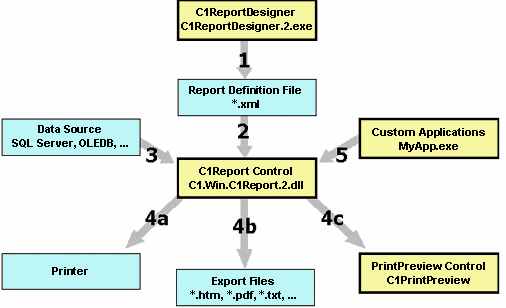In This Topic
You can use C1Report in many different scenarios, on the desktop and on the Web. The main sequence of steps is always the same:
- You start by creating a report using the C1ReportDesigner application to create report definitions; report definitions are saved in XML files, and can be designed from scratch or imported from existing Microsoft Access reports. You can then modify the basic report using C1ReportDesigner.
- The C1Report component reads the report definitions and renders the reports using data from any standard .NET data source.
- The report definitions can be loaded at design time, and embedded in your application, or they can be read and modified at run time. (You can even create report definitions from scratch, using the C1Report object model.)
- Reports can be rendered directly to a printer, into a C1PrintPreview control, or into HTML and PDF files that can be published on the Web.
The following diagram shows the relationship between the components in the Reports for WinForms package:
Note: Boxes with a bold border represent code components (controls and applications). Boxes with a thin border represent files containing information (report definitions, data, and finished reports).
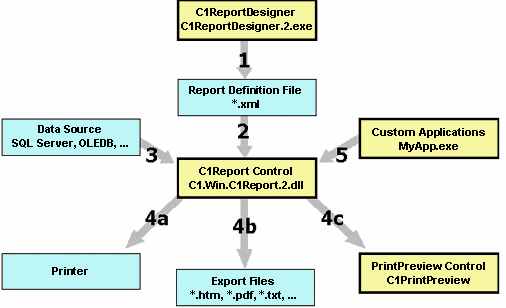
The following numbers refer to the numbered arrows in the image, indicating relationships between the components:
- Use the C1ReportDesigner application to create, edit, and save XML report definition files.
- The C1Report component loads report definitions from the XML files created with the Designer. This can be done at design time (in this case the XML file is persisted with the control and not needed at run time) or at run time using the Load method.
- The C1Report component loads data from the data source specified in the report definition file. Alternatively, you can provide your own custom data source.
- The C1Report component formats the data according to the report definition and renders reports to a (a) printer, (b) to one of several file formats, or (c) to a print preview control.
- Custom applications can communicate with the C1Report component using a rich object model, so you can easily customize your reports or generate entirely new ones. C1ReportDesigner is a good example of such an application.
See Also