A TextBox enables the user to input text information in the application.
The Ribbon TextBox item is shown in the image below:
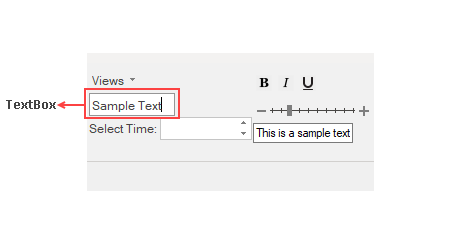
The TextBox can be added at design-time using the Floating Toolbar. Refer this topic for detailed information.
The image below depicts the floating toolbar of Ribbon TextBox.
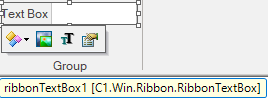
A TextBox can also be added to the C1Ribbon control through the code using the RibbonTextBox class. This is depicted in the code below: