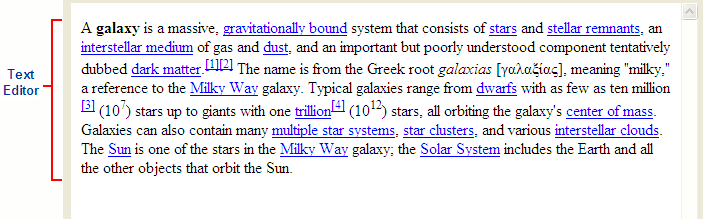In This Topic
The C1Editor control is a rich text editor that can be bound to an Xhtml document. Any document bound to the C1Editor control can be loaded, saved or edited.
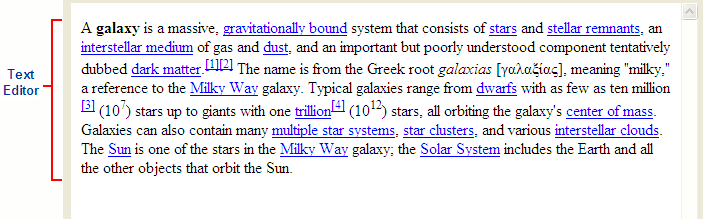
Compared to the RichTextBox that ships with Visual Studio, the C1Editor has the following advantages:
- C1Editor uses XHTML as its basic format (instead of RTF or proprietary formats). XHTML is a specialized version of XML, which means it is extremely easy to automate all kinds of document handling tasks.
- C1Editor fully supports cascading style sheets that separate content from presentation and facilitate document handling even further. You can choose to edit documents in preview or source mode, editing the XML tags directly or seeing the document as it will appear to the final users.
- C1Editor has a powerful and simple object model based on the XmlDocument class. If you manipulate XML documents using the XmlDocument class, you already know how to create and edit documents programmatically with the C1Editor.
- C1Editor supports advanced features such as tables, lists, images, and as-you-type spell-checking. This is the same editor we use in our own award-winning Doc-To-Help documentation tool. (Spell-checking is based on the C1SpellChecker component which works great with the C1Editor).
- C1Editor ships with four specialized ToolStrip controls that allow you to build complete user interfaces without writing any code. Add the toolstrip to the form, connect it to a C1Editor by setting the toolstrip's Editor property, and you have a professional quality XHTML editor.
See Also