The Find and Replace dialog boxes are the same dialog box with two tabs allowing you to find and/or replace text.
In the Find and Replace dialog box, users can find text and replace it with other text if they choose. To access the Find and Replace dialog box, click inside the C1Editor control and click CTRL+F.
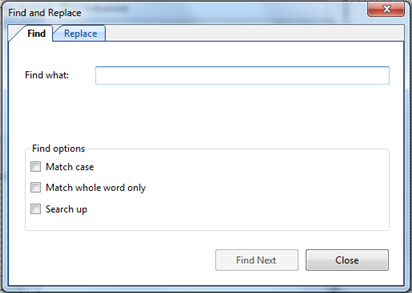
To find specific text, enter the text in the Find what text box, select one of the check boxes under Find options, and click Find Next.
To replace specific text, enter the text to be replaced in the Find what text box, enter the text to replace it in the Replace with text box, and click Replace to replace certain instances or click Replace All to replace all instances.
The Find options section of the Find and Replace dialog box allows you to specify certain search criteria as described in the following table:
| Option | Description |
|---|---|
| Match case | Locates text that exactly matches the combination of uppercase and lowercase letters you type in the Find what box. |
| Match whole word only | Locates distinct occurrences of words, not groups of characters inside words. |
| Search up | Searches for text specified in the Find what box from the bottom of the control upwards. |