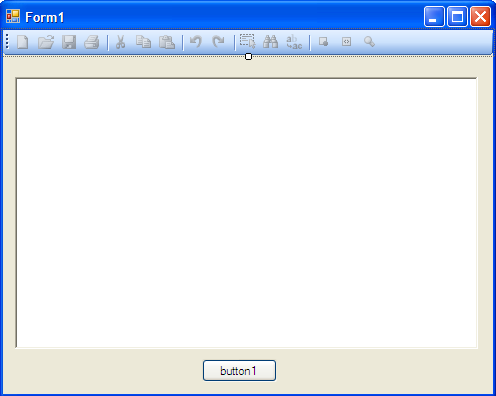Step 1 of 4: Adding Editor for WinForms Components to the Form
In This Topic
In this topic you will add the C1Editor and C1EditorToolStripMain controls to your form and create a basic application.
- Create a new Windows application.
- While in Design view, double-click the C1Editor and C1EditorToolStripMain controls in the Visual Studio Toolbox to add them to your form.
- Add one button to the form and arrange the controls so they look like the following image:
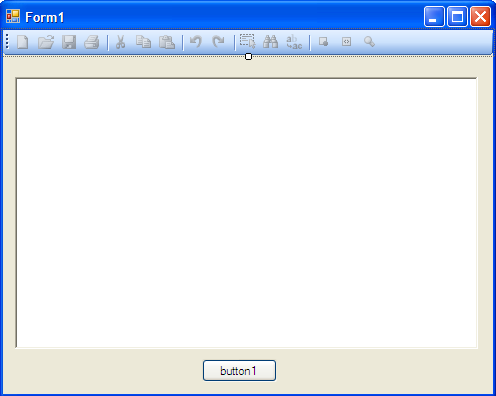
- Right-click the C1EditorToolStripMain control on your form and select Properties.
- In the Visual Studio Properties window, click the drop-down arrow next to the Editor property and select c1Editor1. This links the toolstrip to the C1Editor control.
- Select button1 and enter Apply CSS next to the Text property in the Properties window.
In the next step you will bind C1Editor to a document.