Through the Common node of the Visual Style dialog box, you can set properties common to all of the C1Calendar control.
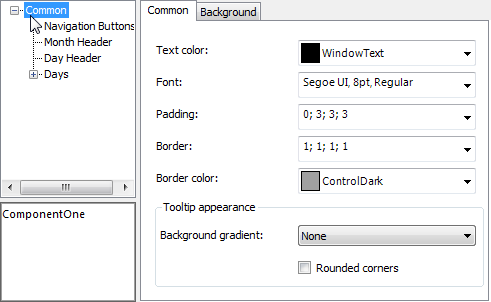
The following properties are available through the Common node:
| Tab | Property | Description |
|---|---|---|
| Common | Text color | Sets the color for all text in the C1Calendar control. |
| Font | Sets the font for all text in the C1Calendar control. | |
| Padding | Sets the padding around the calendars in the C1Calendar control. | |
| Border | Sets the border around the calendars in the C1Calendar control. | |
| Border color | Sets the color for the border around the calendars in the C1Calendar control. | |
| Background Gradient | Sets the ToolTip's background gradient color. Options include None, Automatic, Silver, Blue, Gold, Olive, and Vista. | |
| Rounded corners | Gets or sets a Boolean value determining whether to show ToolTips with rounded corners via the ToolTipRoundedCorners property. | |
| Background | Background color | Sets the background color for the C1Calendar control. |
| Gradient color | Sets the background gradient color. | |
| Gradient | Sets the background gradient mode. | |
| Gamma correction | Applies gamma correction to the background gradient when checked. | |
| Gradient center | Sets the center of the gradient background. | |
| Gradient blend | Sets the Drawing.Drawing2D.Blend used to paint the background gradient. | |
| Image | Sets the background image. |