The C1Schedule control supports different calendar views. There are five predefined data views:
| View | Image | Description |
|---|---|---|
| DayView | 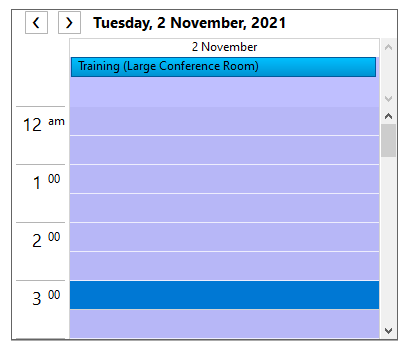 |
Displays a detailed view showing appointments for a particular day. |
| TimeLineView | 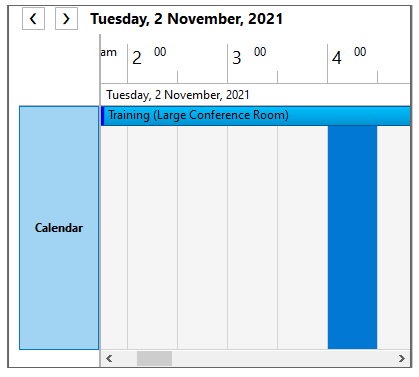 |
Displays appointments in a horizontal time line. |
| MonthView | 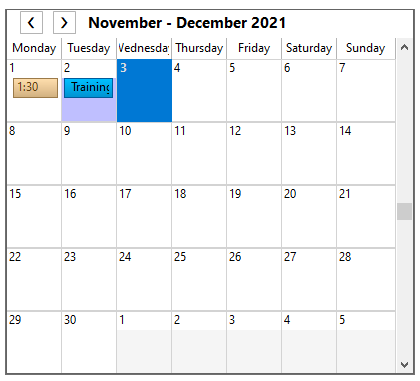 |
Displays appointments for one or more months. |
| WeekView |
|
Displays appointments for specified work days. |
| WorkWeekView | 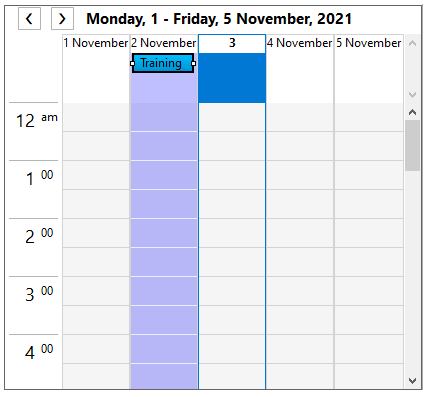 |
Displays appointments for any given weekly period. The default is Monday through Friday. |
To change the default data view at design time, set the ViewType property either in the Smart Designer, tasks menu, or in code.
In the Smart DesignerAdd the following code to the Form_Load event to set the default ViewType property to WorkWeekView:
| C# |
Copy Code
|
|---|---|
c1Schedule1.ViewType = C1.Win.Schedule.ScheduleViewEnum.WorkWeekView; |
|