By default, a Print dialog box displaying various options is displayed at run time before printing or previewing printing data in Scheduler for WinForms:
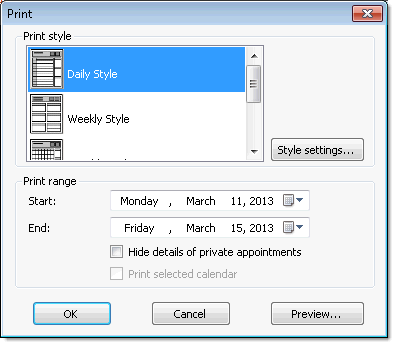
If you prefer that end-users not see this form, you can disable it using the ShowOptionsForm property. If ShowOptionsForm is set to False the C1Schedule control will not display the Print dialog box.
To disable the options form, set the ShowOptionsForm property to False either in the Properties window or in code.
Locate the ShowOptionsForm property in the C1Schedule Properties window and set it to False:
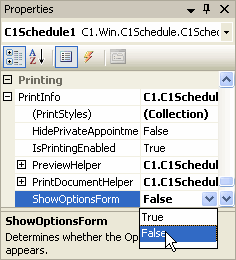
Add the following code to the Form_Load event to set the ShowOptionsForm property to False:
To write code in Visual Basic
| Visual Basic |
Copy Code
|
|---|---|
Me.C1Schedule1.PrintInfo.ShowOptionsForm = False |
|
To write code in C#
| C# |
Copy Code
|
|---|---|
this.c1Schedule1.PrintInfo.ShowOptionsForm = false; |
|