Through the Navigation Panel node of the Visual Style dialog box, you can set properties for the navigation panel.
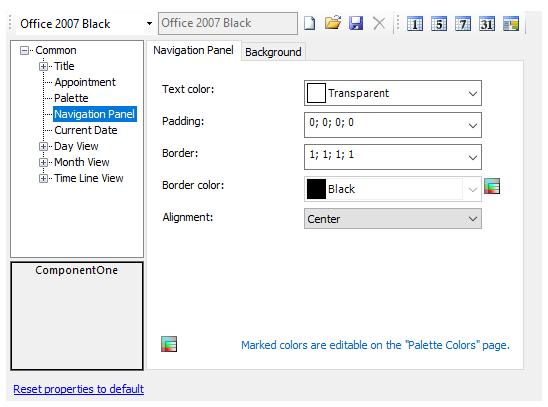
The following properties are available through the Navigation Panel node:
| Tab | Property | Description |
|---|---|---|
| Navigation Panel | Text color | Sets the text color for text in the navigation panel. |
| Padding | Sets the amount of padding used in the navigation panel. | |
| Border | Sets the border width for each side of the navigation panel. | |
| Border color | Sets the border color for navigation panel. | |
| Alignment | Sets the alignment option (NotSet, Near, Far, Center, or Spread) for the navigation panel. | |
| Background | Background color | Sets the background color for current date. |
| Gradient color | Sets the background gradient color. | |
| Gradient | Sets the background gradient mode. | |
| Gamma correction | Applies gamma correction to the background gradient when checked. | |
| Gradient center | Sets the center of the gradient background. | |
| Gradient blend | Sets the Drawing.Drawing2D.Blend used to paint the background gradient. | |
| Image | Sets the background image. |