Appointments can be created at run time through the context menu by selecting one of the following options:
At run time, setting an appointment opens the Appointment dialog box.
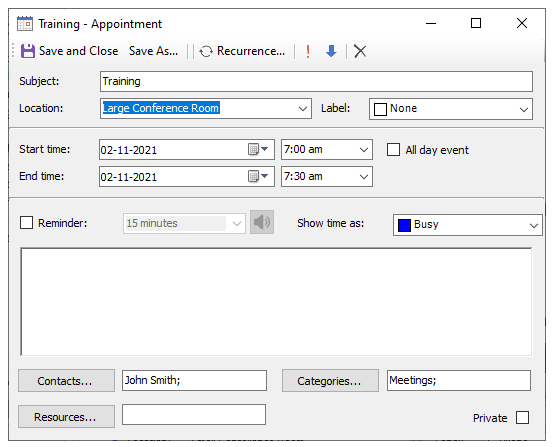
Pressing the following keys while in the Appointment dialog box will result in the following actions:
| Key | Action |
|---|---|
| TAB or ENTER | Moves the cursor from one field to another according to the tab order. |
| ESC | Closes the Appointment dialog box without saving any changes. |
After an appointment has been created, selecting the appointment and right-clicking opens another context menu that allows you to edit, save, or delete the selected appointment.
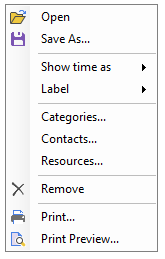
The following properties of the Appointment class can be set in the Appointment dialog box at run time:
| Property | Description |
|---|---|
| AllDayEvent | Gets or sets the Boolean value indicating if the current appointment is an All-day appointment. |
| Body | Gets or sets the String value representing the body of the Appointment object. |
| BusyStatus | Gets or sets the Status object indicating the busy status of the user for the appointment. |
| Duration | Gets or sets the TimeSpan value indicating the duration of the appointment. |
| End | Gets or sets the DateTime value determining the end date and time of the appointment. |
| Importance | Gets or sets the ImportanceEnum value indicating the relative importance level for the appointment. Default value is Normal. |
| Label | Gets or sets the Label object associated with this appointment. |
| Location | Gets or sets the String value specifying where the appointment is going to be. |
| Private | Gets or sets the Boolean value determining whether the calendar owner intend to keep the Appointment object private. |
| ReminderSet | Gets or sets the Boolean value indicating whether a reminder is associated with the appointment. Once this property is set to true, a new Reminder object is created and assigned to the Reminder property. |
| ReminderSoundFile | Gets or sets the String value indicating the path and file name of the sound file to play when the reminder occurs for the appointment. This property is only valid if the ReminderOverrideDefault and ReminderPlaySound properties are set to true. |
| ReminderTimeBeforeStart | Gets or sets the TimeSpan value indicating the interval of time the reminder should occur prior to the start of the appointment. |
| Sensitivity | Gets or sets the SensitivityEnum value indicating the sensitivity level of the appointment. |
| Start | Gets or sets the DateTime value determining the start date and time of the appointment. |
| Subject | Gets or sets the String value representing the subject of the Appointment object. |