To access the C1SplitterPanel Tasks menu, click the smart tag (![]() ) in the upper right corner of the C1SplitterPanel component. This will open the C1SplittePanel Tasks menu.
) in the upper right corner of the C1SplitterPanel component. This will open the C1SplittePanel Tasks menu.
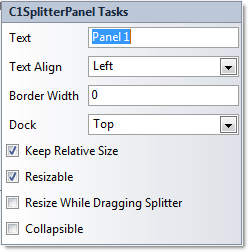
The C1SplitterPanel Tasks menu operates as follows:
Specifies the name that appears in the Header element of the C1SplitterPanel.
Click on the dropdown arrow to specify the alignment of the header text: Left, Center, and Right.
Specifies the width of the C1SplitterPanel border, in pixels. The default Border width is 1 pixel.
Click on the dropdown arrow to specify the dock position of the C1SplitterPanel: Top, Bottom, Left, or Right.
Unchecking this checkbox sets the KeepRelativeSize property to False.
Unchecking this checkbox sets the Resizable property to False. If set to False, the panel will not be resized with a splitter.
Indicates whether or not to resize the panel while the user is dragging the splitter. By default the checkbox is unchecked so the user can’t resize the panel while dragging the splitter.
Indicates whether or not the C1SplitterPanel can be collapsed. Check this checkbox to make the C1SplitterPanel collapsible. By default the panel is not collapsible.