The default C1SplitContainer has 1 panel. One or more panels can be added to the C1SplitContainer at design time through the C1SplitContainer’s Tasks menu or properties window or programmatically through the Add method. When a second panel is added it appears below the previous panel and a horizontal splitter bar separates the two panels.
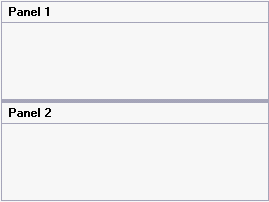
Arbitrary controls can be added within each panel. In the C1SplitContainer.Panels Collection editor, you can add, remove, and edit each panel's appearance and behavior through the C1SplitterPanel properties included in it.
In the object model for C1SplitContainer, all panels are referred as the C1SplitterPanel. The C1SplitterPanel object contains properties and methods for all panels. You can apply different behaviors and styles to each panel since you can set each panel individually.