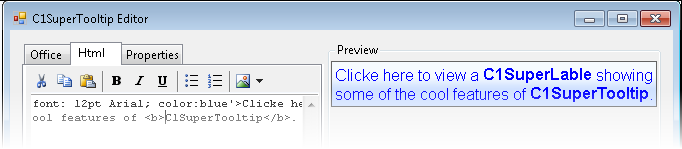In This Topic
If you choose to create a ToolTip by using all of your own HTML code, you can enter it on the Html tab of the C1SuperTooltip Editor.
To add a C1SuperTooltip using HTML, complete the following steps:
- In your project, select the control for which you are creating a .
- In the Properties window, click the ellipsis button next to the ToolTip on C1SuperTooltip1 property for the control to open the C1SuperTooltip Editor.
- Select the Html tab.
- Enter the following HTML code in the Html text box:
<span style='font: 12pt Arial; color:blue'>Click here to view a <b>C1SuperLabel</b> showing<br> some of the cool features of <b>C1SuperTooltip</b>.</span>
A preview of the C1SuperTooltip appears in the Preview window.
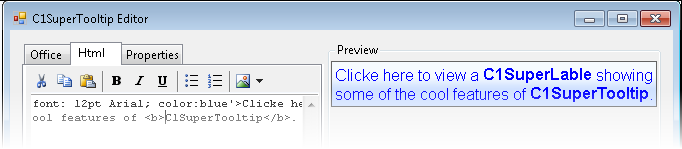
- Click the Properties tab. Notice the ForeColor property is set to InfoText and the Font property is set to Tahoma, 8pt, by default, but the preview of the ToolTip shows the forecolor as blue and the font as Arial, 12pt. This is because when <span> tags are used to format the text in your HTML code, they cannot be overwritten by the properties specified in the Properties tab of the editor.
- Click OK to close the editor.