The C1ThemeController component provides a context menu for additional functionality to use at design time.
To access C1ThemeController’s context menu, right-click on the C1ThemeController control and the context menu for it appears like the following:
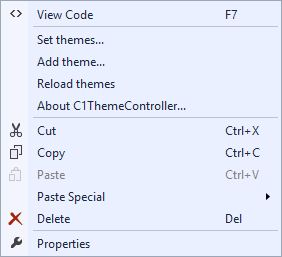
The C1ThemeController Context menu operates as follows:
Set themes..
Clicking Set themes… opens the C1ThemeController dialog box. For more information see C1ThemeController Dialog Box.
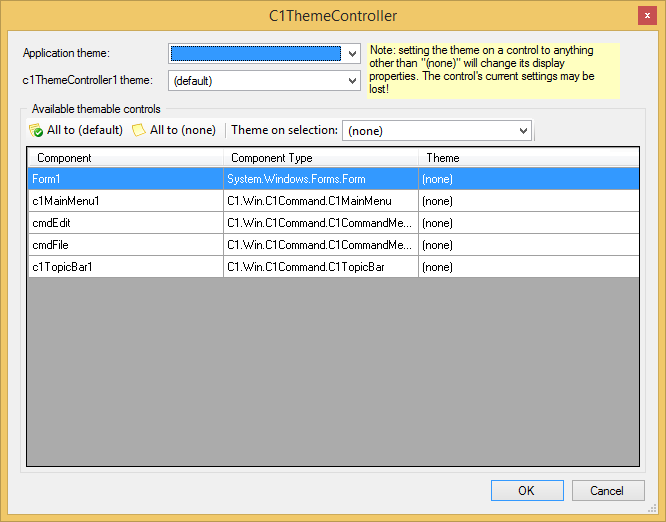
Add theme…
Clicking Add theme… opens the Select Theme dialog box where you can browse to the location of your theme and add it to the C1ThemeController. Once you select your theme, it will be registered to your project and in Visual Studio a Themes folder will appear in the Solution Explorer. Once the theme has been added you apply it to the Theme or ApplicationTheme properties.
Reload themes
Clicking Reload themes reloads all themes used by the current application.
About C1ThemeController..
Clicking About C1ThemeController reveals the About dialog box. This dialog box displays the version number and licensing information for the ThemeController product.