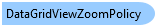
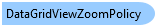
'DeclarationPublic Class DataGridViewZoomPolicy Inherits ZoomPolicy
public class DataGridViewZoomPolicy : ZoomPolicy
This zoom policy will try to zoom all fonts and row height, column width.
If a System.Windows.Forms.DataGridView has many rows or columns, change all cell's font,row's height or column's width many bring performance problem. Change this property value to false can solve the performance problem.
The following code example shows how to use DataGridViewZoomPolicy class.
You can copy the code to a exsit Windows Forms appliction. And set the form in the sample code as start form.
If you find a licenses error when run this code. Try to drag a C1Zoom component to a any Form from tool box can generate the licenses information to this project.
System.Object
C1.Win.TouchToolKit.ZoomPolicy
C1.Win.TouchToolKit.DataGridViewZoomPolicy