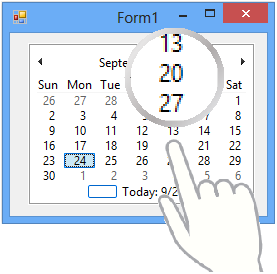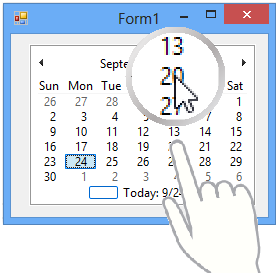C1Magnify Overview
In This Topic
With the C1Magnify component you can view a popup Magnifier Window over any UIElement by tapping the UIElement you wish to magnify. In Windows Desktop, the text in the TextBox is hidden by your finger when you are selecting the text by touch. C1Magnify allows you to look at the selected text via the Magnifier Window.
The Magnifier Window is displayed, by default, when you tap and hold your finger on the control which enables C1Magnify.
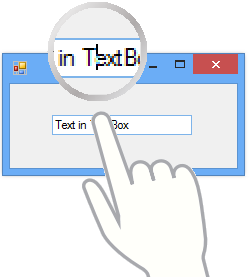
The following table illustrates how the Magnifier window frame appears when its C1Magnify.ShowMouseCursor property is set to True and/or False:
|
False(Default) |
True |
|---|---|
|
|
|